| 일 | 월 | 화 | 수 | 목 | 금 | 토 |
|---|---|---|---|---|---|---|
| 1 | ||||||
| 2 | 3 | 4 | 5 | 6 | 7 | 8 |
| 9 | 10 | 11 | 12 | 13 | 14 | 15 |
| 16 | 17 | 18 | 19 | 20 | 21 | 22 |
| 23 | 24 | 25 | 26 | 27 | 28 |
Tags
- 자바스크립트
- Binding
- MVVM
- db
- Flutter
- listview
- 함수
- 플러터
- 애니메이션
- Animation
- HTML
- Firebase
- 파이어베이스
- 리엑트
- React JS
- GitHub
- typescript
- 오류
- AnimationController
- Maui
- spring boot
- .NET
- 닷넷
- 깃허브
- MS-SQL
- 마우이
- page
- MSSQL
- JavaScript
- 바인딩
Archives
- Today
- Total
개발노트
1. [GitHub] 깃허브 Repository 삭제하기 본문
반응형
1. 깃 허브에 접속 및 로그인을 한다.
https://github.com/
GitHub: Where the world builds software
GitHub is where over 73 million developers shape the future of software, together. Contribute to the open source community, manage your Git repositories, review code like a pro, track bugs and feat...
github.com
2. 왼쪽상단 리포지토리 리스트에서 삭제할 Repositiory를 선택한다.

3. Settings를 클릭한다.
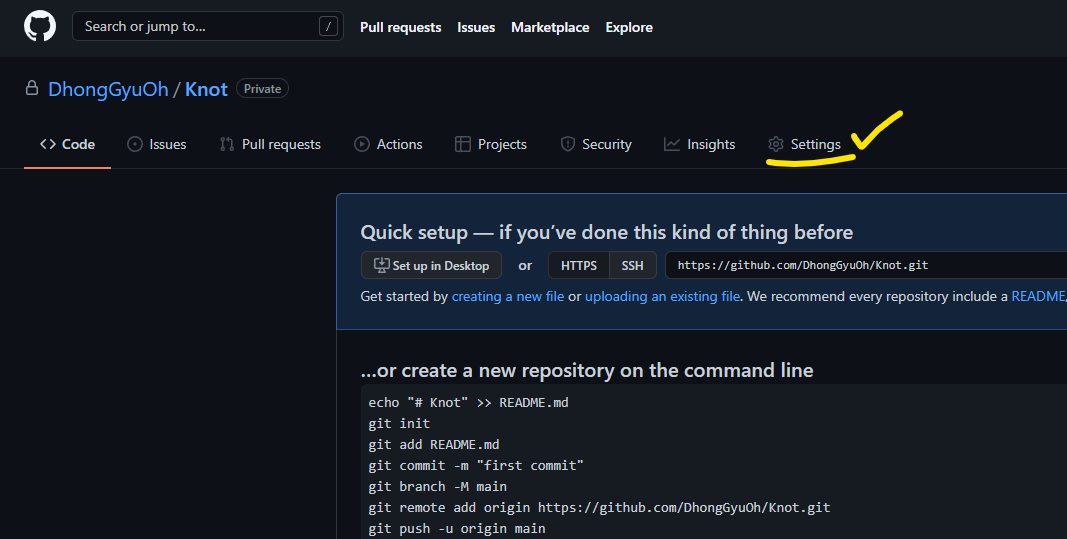
4. 스크롤을 내려 맨하단에 있는 Delete this repository 를 클릭한다.

5. 확인 메세지박스에 Repository 명을 타이핑하여 확인한다.

6. 제거된 모습을 확인한다.

끝!
반응형
'형상 관리 > GitHub' 카테고리의 다른 글
| 3. [GitHub] VSCode 로 손쉽게 Repository Clone 하기( + Flutter 버전 확인) (0) | 2024.04.09 |
|---|---|
| 2. [GitHub] 깃허브 Repository 생성 및 커밋, 푸시(Visual Studio) (0) | 2022.04.06 |
Comments


